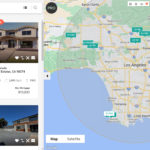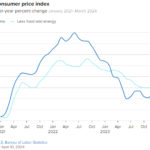Social media can be a treasure trove for real estate pros looking to expand their business, connect with clients, and build strong brand recognition.
“We don’t believe social media is the silver bullet, but it can be a great help in your business,” says Katie Lance, CEO and co-founder of Katie Lance Consulting. She spoke recently to hundreds of virtual viewers during the REvive! From Crisis Coast 2 Coast conference last week.
The first step, she says, is getting organized. “It’s about getting systemized and being intentional with what you are doing,” she adds. “Stop random acts on social media.”
One of her biggest tips throughout the talk is in front of your friends and follows through video, even if you don’t like being on camera or hearing your voice.
“People do business with people they know, like, and trust—and can relate to. That relatability is important,” she says.
What’s more, real estate pros don’t have to spend a lot of money buying Facebook ads. They work, but free methods can often help grow your business faster, Lance says.
Here are a few of her zero-cost ideas:
1. Videos
“Apps and tools can’t replace you. At the end of the day, social media is social. The way to insert yourself into that conversation is through video,” Lance says.
A video can show potential clients what it feels like to work with you and it allows you to show your personality. Real estate pros don’t need fancy equipment. Most people just use their smartphone, she says.
So, where will your videos gain the most traction? Facebook remains the number one social media platform with YouTube being number two. Put your videos on both sites. Instagram TV (IGTV) is also a great place to post longer form videos, 3 to 5 minutes in length. Lance recommends the free apps Videoshop and Videorama to help with simple editing of your videos.
2. Images
Lance likes using interesting and attractive images in her social media posts that will draw people’s eye. She’ll often capture the same colors as her logo. She has found three royalty-free stock photo resources that offer many beautiful options: Unsplash, Pixabay, and Pexels.
Lance creates “Monday wisdom” posts and searches for specific colors in graphics and images offered on these websites. She’ll then overlay a quote on the image.
“That’s great content when you add an inspirational quote. They are evergreen and timeless. These get shared,” she says. “When you can do something in your brand colors, you don’t have to have your logo all the time.”
3. Emails
Sending out emails that people want to read can be a quest. Lance recommends sharing both professional insights and personal thoughts. Think about the content you are creating on all your social media platforms. Your email can bring it all together. Her weekly Saturday newsletter is a simple and easy-to-read roundup linking to posts she created during the week. “People know they get it each and every week, and they look forward to it,” she says.
Lance suggests using the free version of Mailchimp to check what your email looks like on various mobile devices. You can preview your emails, and they offer templates for easy setup.
The Grammarly or Hemingway apps can help make your content even better by correcting grammar problems and eliminating run-on sentences.
4. LinkedIn
When someone Googles your name, one of the first sites to pop up is your LinkedIn profile. If there isn’t enough information or if you have an outdated photo, people might just back away.
You can add a few links to your YouTube videos or publish articles to enhance your profile. Lance suggests repurposing items you wrote for your own blog or website. She suggests real estate topics, such as the biggest lessons you’ve learned, or the top 10 mistakes first-time homebuyers make. Then share your post on Facebook and other platforms.
Add more recommendations to your LinkedIn profile. The best way to get recommendations is to give recommendations to others, she says. Lance knows someone who gives one recommendation every month to someone she has recently worked with, such as other agents, lenders, photographers, or people in the community. Nine out of 10 times, she gets a phone call or email response saying thank you. “And most of the time, they turn around and give her recommendations back,” Lance says.
5. Facebook
Facebook’s not dead yet. In fact, it’s still growing, she says. One way to use the platform more effectively is to create lists in order to connect with segments of your sphere in different ways. For example, create private lists of your family, friends, neighbors, and clients who are your friends. Then create a prospect list of those who may be friends or acquaintances who could potentially buy in the next 12 to 18 months.
“Sixty to 70% of people you’ve worked with are on Facebook. Search for them. Tell them it was great to work with them last year and that you’d love to connect,” Lance says. Then, the next time you are on Facebook, you can go right to your client list and see what they are doing. Engage with them by writing a comment or liking their photos.
“Tiny interactions over time add up. It costs nothing except time to create those lists and build those relationships,” she says.
Lance also has a few recommended Facebook tools and apps:
- Messenger: Opportunity to connect one-on-one, and send videos.
- Belive.TV: A live video streaming tool that can synch with your Facebook account.
- Facebook Pages app: A separate app dedicated to managing your Facebook business page.
- Facebook Groups: “It’s a great way to build a community. We see groups as an extension of your marketing,” she says.
6. Instagram
With more than 1 billion active monthly users, Instagram is another easy, free way to get in front of your sphere, Lance says. Instagram stories are here today and gone in 24 hours, but they’re a powerful way to connect one-on-one with followers. “It’s the story behind the story,” Lance says. “I’ll post an Instagram story and receive comments. Those private conversations are how trust is built and where business is built. It’s not about getting thousands of followers, but it’s about getting the right followers.”
You can’t create custom lists on Instagram, but you can filter posts and stories for your “close friends,” allowing you to engage more closely and frequently with those people.
Lance prefers these Instagram tools and apps:
- Wordswag: For creating posts with inspirational quotes.
- Canva: An easy-to-use graphic design tools with templates and photos (paid and free versions).
- Boomerang: Create a looped video that’s fun and engaging.
- Storeo: Cut 15 second bites out of longer videos and put them into your Instagram stories.
Source: billboard.com