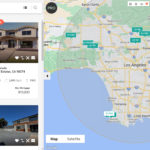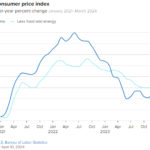- Facebook should become an integral part of lead generation campaigns.
- Customers are preferring messaging apps to get in touch with businesses.
- Let automation qualify leads, while you focus on closing them!
We didn’t have content, we didn’t have fancy landing pages and no one knew about us.
Yet with a simple ad and a minimal advertising budget, we still managed to get hundreds of real estate leads through Facebook. This blog post shows you exactly how we did it.
“The fact that most of the people in this room do not deploy at least $1,000 per month into a Facebook environment to drive their business, is border line laughable, and in reality, just down right stupid!” – Gary VaynerchukFacebook basics
Before getting to the meat, here are some interesting Facebook statistics that you should know about:In a talk at Inman Connect New York, Scott Shapiro, Client Partner at Facebook, mentioned that Facebook records around 7 million to 8 million monthly movers. He went on to discuss how Facebook users are shifting more and more toward mobile use and how people today expect different means of communication, i.e messaging, a fact that lead to the explosion of Facebook’s Messenger platform and other messaging apps. We took the opportunity to use this easily accessible advertising platform to target its monthly movers, using messaging as our means of communication. You’ll see below the steps you need to start getting Facebook leads, followed by a real life “use case.”
- 1.86 billion monthly active users
- 49 percent of whom are mobile users (Scott Shapiro)
- Each month, 7 million to 8 million users indicate that they have moved (Scott Shapiro)
Step 1: Set up a Facebook business page
First, to access the advertising and messaging platforms on Facebook, you must set up a Facebook business page. Setting up your Facebook page is easy! Facebook has tons of tutorials that tell you how to set up a professional-looking page for yourself or your brokerage/agency (so we won’t go into detail on that topic). Below, however, are the key components of a business page that you should think about when setting up a page. They include:
- Profile picture
- Cover photo
- Call-to-action button
Step 2: Change your page’s ‘call-to-action’ button
Facebook gives businesses the option of changing its call-to-action (CTA) button on its pages. You can personalize it to whatever you want your visitors to do when they visit your page. Do you want them to call, send a message, sign up, etc.? We changed our CTA button to “Send Message.” To edit the call-to-action button: 1. Hover your mouse over the button, and click the“Edit” button2. Click “Get In Touch,” and then choose one of the optionsStep 3: Promote “Send Message” CTA
Facebook’s messaging app has enabled companies to get in touch with their clients wherever they are. What does that mean for you? You can now leverage Messenger as a new lead source.Advertising and promoting the “Send Message” call to action
After selecting the “Send Message” button as our page’s call to action, we wanted to make Facebook users aware of the fact that they can send us a message if they are looking for a property. There are two ways you can drive Facebook users to send you messages:1. Promoting the button
Promoting requires paying money so that a specific subsection of the Facebook audience can see an ad you have created. Here’s an easy way you can promote the button: 1. Hover over the “Send Message” button, and choose “Get Messages.”2. Fill in the fields for “Headline,” “Test,” “Image,” “Audience,” “Interest” and “Budget.”Quick tip: The ad’s headline, image, text, audience, etc., should reflect your objective for the campaign. Do you want people to send you messages for a new listing? Are you looking for seller leads? As mentioned previously, you can leverage Facebook as a new lead source. So if you are looking for buyers, for example, you might advertise a listing, or you can simply tell people that if they are looking for a house/apartment/condo you will help them find it (see “Real life use case”).2. Pin post
Don’t want to pay money for advertising? No problem. You can create a regular post with a “Send Message” CTA and pin it on top of your page. 1. Go to “Publishing Tools”2. Click “Create Post”3. Click on “Product, Offer+,” choose “Get people to message your business,” and create post4. After setting up the post, click the dropdown menu of the post, and choose “Pin to Top of Page,” as shown aboveAfter pinning it, your Facebook visitors will be able to see the post every time they visit your Facebook page! However, this method is not optimal because Facebook has killed organic reach, meaning it is now very difficult to bring visitors to your Facebook organically (without paying).Real life use case: HomeHunt
Around seven months ago, we decided to test the concept of helping people find apartments/condos/houses through Facebook messaging. We set up a Facebook business page, called it “HomeHunt,” and ran ads that advertised: “Looking to rent or buy? Message us what you are looking for and we’ll find it for you!” Here’s a sample of an ad:We then began the long and arduous task of testing audience types (generally 25- to 50-year-old mobile users located in Montreal, where we are based), wording, time of day and other factors that go into a successful ad (factors that differ for every company, region, age range, etc.) When we hit upon our sweet spot, the results were very exciting. Being pretty much an unknown in the Montreal real estate market (and with a minimal marketing budget), we managed to achieve very good numbers.700-plus leads in a span of 10 weeks
The results might not be a big deal for big real estate companies, but for a newcomer to the market, this is huge! This has major implications for real estate agents with small marketing budgets, as they can manage this too. Who wouldn’t want 700 leads? Shortly after starting the experiment, two things became apparent:It was clear that the longer we took to answer and follow up with those leads, the less likely they were to close. According to the 2015 National Association of Realtors Profile of Home Buyers and Sellers 72 percent of sellers interview only one agent. We now have an impatient consumer with only this one chance to win him or her over. We decided to capitalize on response time. According to Zillow’s 2016 Consumer Report, response time is critical to buyers and sellers look for in an agent. To increase our response time, we started focusing more of our time and energy replying to those incoming leads. Doing that however, created a new problem. By shifting our time allocation to finding and prospecting clients, we compromised the quality of our service and, ultimately, our ability to close. Through our day-to-day work, we noticed how mundane and repetitive the task of prospecting leads is. You go through the same script over and over again to get the information you need to pre-qualify one lead. Imagine doing that a hundred times a day. Finding prospects, qualifying them, turning them to clients, servicing them and trying to get referrals from them is a lot for one person or even a small organization to do. Being the tech geeks we are, we immediately thought about automation. Through automation we knew we’d be able to fix our response time problem. Not only that, but the technology would allow us, and other real estate professionals, to reclaim the time spent prospecting clients and allocate it toward servicing them.
- It was impossible for our small team to handle that many leads per day.
- Our response time was crucial to whether we converted those leads into actual closings.
Roof Ai
This lead to the birth of Roof Ai. We became a company that builds artificially intelligent chatbots able to automatically prospect and qualify potential buyers, sellers and renters. The chatbot can be integrated into messaging channels such as Facebook, SMS and on your website through a web widget. After you use the tools available on your channels to find new leads, Roof Ai can take over and complete the initial engagement, freeing up time you would have previously spent on repetitive questioning and data-collecting. The results of such technology?Engagement rate greater than 90%
The reason behind that increase in engagement rate was, to a great degree, caused by the ability of the chatbot to answer within seconds. A fast response rate did wonders because we were able to provide instant value to homebuyers, sellers and renters. The chatbot captured the leads, processed them automatically and notified the agents when the lead was ready to move forward. We were now able to not only accumulate a high number of leads on Facebook but also to maximize those leads by automating the repetitive initial steps of the engagement process. A list of 700 leads is only as good as your ability to act upon it. In conclusion, we strongly advise real estate professionals who are serious about the growth of their businesses to:Last but not least, think about what this increase in engagement rate would mean to the bottom line of your business! Source: inman.com
- Invest time in getting to know the value of platforms such as Facebook, Instagram and the popular messaging apps.
- Set up a business page on those platforms.
- Edit their page according to their business goals.
- Invest time and money to test those channels and play around with the ad platforms they offer.
- Use automation to increase their response time, which will in turn increase engagement and conversion rate.